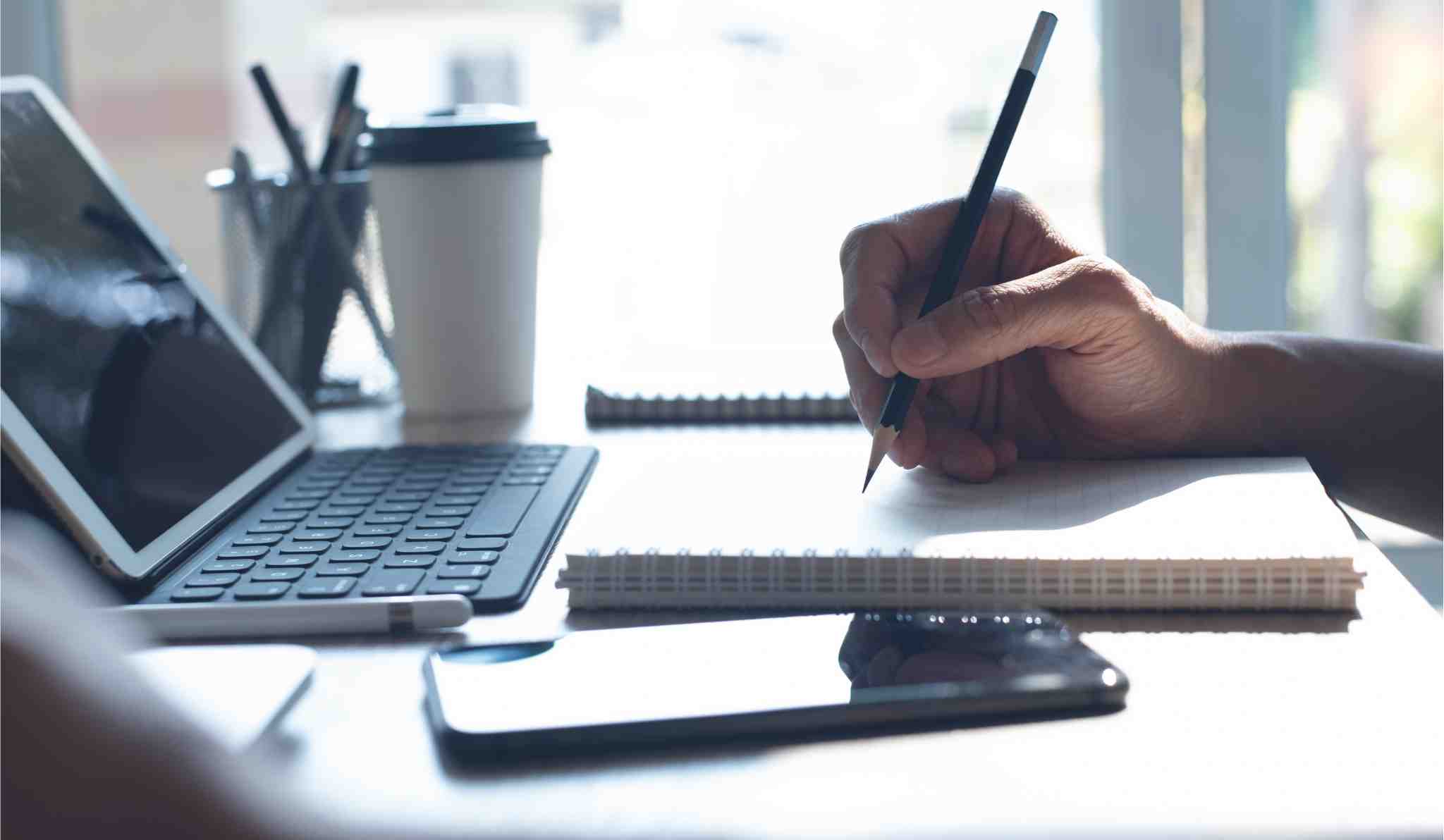The digital world has become an integral part of our daily lives, and ensuring that everyone, including people with disabilities, can use and benefit from web content is crucial. The Web Content Accessibility Guidelines (WCAG) are a set of recommendations for making web content more accessible to people with disabilities. This blog post will delve into the WCAG guidelines, their importance, and how they can be implemented to create a more inclusive digital environment.
What is WCAG?
The WCAG is developed through the World Wide Web Consortium (W3C), which is an international community that develops open standards to ensure the long-term growth of the Web. The guidelines are part of the W3C’s Web Accessibility Initiative (WAI). They are designed to make web content more accessible to people with various disabilities, including visual, auditory, physical, speech, cognitive, language, learning, and neurological disabilities.
The Evolution of WCAG
The WCAG guidelines have evolved, with multiple versions being released to address the changing web landscape and emerging technologies. The most widely recognized versions are:
- WCAG 1.0: Released in 1999, this was the first version and included 14 guidelines.
- WCAG 2.0: Released in 2008, this version introduced four principles (Perceivable, Operable, Understandable, and Robust) and provided more detailed success criteria.
- WCAG 2.1: Released in 2018, this update added more guidelines, mainly focusing on mobile accessibility, people with low vision, and people with cognitive and learning disabilities.
The Four Principles of WCAG
The WCAG guidelines are built around four principles, often referred to by the acronym POUR. These principles are essential for anyone who wants to understand and implement web accessibility:
- Perceivable: Information and user interface components must be presented in ways that users can perceive. This means that users must be able to perceive the given information (it can’t be invisible to all of their senses).
- Operable: User interface components and navigation must be operable. This means that users must be able to operate the interface (the interface cannot require interaction that a user cannot perform).
- Understandable: Information and the operation of the user interface must be understandable. This means that users must be able to understand the information and the operation of the user interface (the content or operation cannot be beyond their understanding).
- Robust: Content must be strong enough to be interpreted reliably by various user agents, including assistive technologies. This means that users must be able to access the content as technologies advance (as technologies and user agents evolve, the content should remain accessible).
Implementing WCAG Guidelines
Implementing WCAG guidelines involves several steps:
- Understanding the Requirements: Familiarize yourself with the WCAG guidelines and the specific needs of various disabilities.
- Conducting an Accessibility Audit: Evaluate your current website or application against the WCAG criteria.
- Making Necessary Changes: Modify your website or application to meet the WCAG standards. This might involve changes to design, coding, or content.
- Regular Testing and Updates: Continuously test your website with various tools and methods and update it regularly to ensure ongoing compliance.
Understanding WCAG
The WCAG guidelines play a critical role in creating an inclusive digital environment. Web developers and content creators can ensure that their websites and applications are accessible to all users, regardless of their abilities or disabilities by adhering to these guidelines, w. In an increasingly digital world, web accessibility is not just a nice to have; it’s necessary to ensure equal access and opportunity for everyone.
Jotter Mobile just got even better with the release of v1.8, which will roll out across all apps by May 5th.
After lots of market research our developers have created the features you most requested, and we hope you will benefit from this free update.
Here are some of the changes you can expect to see:
Custom apps:
- Custom sections in the navigation structure. Each custom link consists of a name, icon and an URL. You can define up to three custom sections.
- Reordering and disabling of sections in the drawer menu and the dashboard tray. These are edited from the Mobile Centre module.
All apps:
- Notification badges on sections within the app. These show that new content has been added but not read by the user.
- New expanding dashboard tray option. This can be configured at the delivery stage or can be added with PCR.
If you would like more information about v1.8 or Jotter Mobile please call 0800 862 0492 or fill out our short contact form.
It’s a sad fact that teachers are finding it increasingly difficult to keep parents engaged with what’s going on at school. Parents’ ‘go-go’ lifestyles mean they don’t have time to visit the school’s website for the latest news and announcements. Hard copies of newsletters often get lost or thrown out.
What does this mean?
- Meetings are missed
- Permission slips never get signed
- Children are dropped off when school is shut for training
Fortunately, our new Jotter Mobile smartphone app is now bridging the gap between parents and schools. Free for parents to download via the App Store and Google Play, Jotter Mobile will transform how you communicate with parents.
The app features:
- Latest news and newsletters
- Push notifications for urgent messages such as snow days
- Calendar for semester dates, meetings and events
- Hot Link – browse an external URL without leaving the app
- Contacts – useful numbers at your fingertips
- Maps – locate a campus or sports field
With hundreds on order, we’ve already delivered over 100 Jotter Mobile apps – all beautifully designed to match a school’s brand and ethos. To date, our app has been used over 250,000 times.
Here’s what schools are saying:
“I think it’s great! Easy to use, can be accessed from everywhere. I have it on my phone and tablet. We’ve very happy with it. St Joseph’s CPS Bradford
“Over a third of our parents use the app, and it is perfect for us because it’s so easy to use and manage.” Old Sarum Primary School
App reviews from end users:
Holy Family CPS (CV6 2GU)
Bridget Shanahan 8 Sep 2016 at 15:00 0 0
“Thank goodness About time we have an app for holy family.it will make my life so much easier.well done!!”
Carl Brennan 9 Sep 2016 at 15:54 0 0
“Nice and easy lay out, hopefully all key dates will be added to the calendar.”
Mrs bradley 15 Sep 2016 at 21:33 1 0
“Loving this . Its very clear …”
Grange Park PS (SR5 1EA)
Vasso Kontou-Watson 5 Dec 2016 at 19:36 0 0
“What a lovely app. Very informative and easy to navigate.”
Drighlington PS (BD11 1JY)
Emma Briggs 8 Jan 2017 at 10:26 0 0
“Great app.”
Even the so-called ‘hard-to-reach’ parent, who has low self-esteem and lacks the confidence to get involved, can at least know what’s going on. This may eventually entice some to become more involved with their children’s education and school life.
Research
Ofcom’s 2016 Communications Market Report states that in the US, the average amount of time browsing on smartphones is 87 hours per month (with only 34 hours for laptops or desktops). The UK comes in only slightly less at 66 hours per month – roughly two hours per day. Based on these findings, an app that can deliver updated information and push notifications from school should be effective and popular. Relying on parents to visit a school’s website for information is optimistic, as this can be time consuming and requires visiting several different pages, whereas with Jotter Mobile, everything can be accessed in moments.
Although Jotter Mobile is a stand-alone product, it works in synergy with our School Jotter website. Not only does the app refresh automatically when the website is updated, parents can access photo galleries.
As lives get busier, the need for schools to have an app to act as a communications hub is greater than ever. It’s a great way to foster support and keep parents willingly engaged.
The BBC’s unveiling of the latest incarnation of their Micro Bit computer is something of a watershed moment for IT education. Not only does it represent the resurrection of the beloved BBC Micro scheme of the 1980s, but it marks the start of a coding education revolution. For too long kids have only known how to use a computer – now it’s time to learn why it works.
Continue reading →