The humble mobile app has transformed numerous aspects of daily life.
Our social media apps give us the freedom to chat with people all over the world in seconds. Our banking apps let us manage our finances at any time, any place. And gaming apps keep us entertained on buses, trains and in waiting rooms.
But school mobile apps have even more to offer: they provide schools with streamlined ways to stay on schedule, communicate with parents and educate pupils via interactive tools. Any designed to help pupils learn may be downloaded on a parent or teacher’s smartphone as an educational aid.
Many school mobile apps are available today, so how do you know which are the best?
We’ve picked the top 8 below.
School Jotter’s CMS is a complete solution for schools, empowering you with the means to update your website, add content, advertise vacancies, manage CVs, communicate with staff through text messages and more.
The School Jotter mobile app is an excellent complement to the CMS, providing parents with various features and information. They can:
- keep up to date with the latest school events
- view calendars
- read newsletters
- check out galleries
- view maps
- see what homework has been set
- complete forms on the school website
- take part in surveys
- book appointments for parents’ evenings
- send free instant messages
This helps parents stay informed of their children’s school’s latest events, keep in touch with teachers and much more.
#2. Duolingo
Educating primary-school children on a second language can be a real challenge, but Duolingo helps to make it simpler.
It has been called the ‘best language-learning app’ by The Wall Street Journal and is (perhaps best of all) free! Duolingo is designed to help users learn multiple languages, including:
- English
- Spanish
- French
- German
- Italian
- Dutch
- Russian
Duolingo makes learning new languages fun and interactive, utilising quizzes and bite-size lessons. This school mobile app is available on Google Play and iTunes.
#3. My Study Life
Staying on top of homework, exams and special occasions at school is difficult for young children, but My Study Life aims to change that.
This isn’t just a calendar app — you can use it to:
- see when work is due
- view when exams will take place
- set reminders for classes and unfinished work
- create timetables to reduce the risk of missed deadlines
My Study Life is a helpful app for schools, helping staff and pupils alike stay focused on tasks without confusing dates or classes. It’s available on Google Play and iTunes.
#4. Khan Academy
This free app is well worth looking into, providing access to a huge catalogue of videos and other learning resources across many subject areas.
You can use Khan Academy to:
- watch over 10,000 videos and explanations on maths, economics, history, science and more
- make education more interactive with over 40,000 questions
- try exercises and read articles on countless topics
Khan Academy gives teachers and children a vast catalogue of information, serving as an educational aid when studying a huge range of subjects. Achievements can be unlocked for a touch of gamification too, helping to engage pupils.
It’s available for download from iTunes only.
#5. Quizlet
Quizlet is a learning app based around flashcards, with multiple functions. This can be used by pupils as an aid to learning and practicing for tests through all years of primary school, as well as for teachers brushing up on subjects.
Quizlet offers the following features:
- prepare for tests and exams with the Learn section
- check your memory using Write
- share flashcards with other users
- implement custom audio and images to reinforce learning
Quizlet is free for the first seven days of usage, and multiple paid versions are available with additional functions. You can download it from iTunes and Google Play.
#6. WolframAlpha
WolframAlpha refers to itself as a real-life counterpart to the powerful computers seen on Star Trek, offering information on a massive variety of subjects using cutting-edge algorithms to create answers / reports.
Apple’s Siri is used in some aspects of WolframAlpha. This app can help with:
- elementary maths
- algebra
- astronomy
- geology
- animals
- plants
- dinosaurs
- climate
- calendars
- weather
- geography
- oceans
- historical figures
- linguistics
And much more!
WolframAlpha is an impressive school mobile app that to benefit teachers in the classroom and pupils at home. It’s not free, but its low cost and real potential makes it a worthy investment.
You can find it on Google Play and iTunes.
#7. Math Motion: Cupcake!
Many children struggle to learn maths, even at the most basic levels. Not only is the work itself difficult, but just the prospect of studying maths can be incredibly intimidating.
Math Motion: Cupcake! is a colourful, fun mobile app designed to help pupils develop their maths skills by running a cupcake business. It educates through such tasks as:
- fulfilling orders
- working out the cost of every cupcake
- paying loans back
Math Motion: Cupcake! shows how important maths is in everyday life in a practical, more engaging way. This app is available on iTunes only, for a modest price.
#8. Star Walk
Space is a fascinating subject to study at any age, but particularly in primary school. Today’s children have access to countless exciting resources on space, stars and astronomy, and Star Walk is a great way to help them learn.
Using Star Walk, you can explore the sky in real time, identifying planets and constellations using just a smartphone. It allows you to:
- locate and discover facts about celestial bodies
- study an astronomical calendar to find when eclipses, meteor showers, full moons and more will occur
- use the Time Machine feature to look at sky maps of the past and future
- explore the night sky with Night mode, making the app more comfortable to use
Many more features and functions are included, making Star Walk an indispensable aid to educating children on astronomy. It requires no internet connection.
You can download Star Walk from iTunes and Google Play for a small cost.
Each of these school mobile apps can help teachers, pupils and parents in a specific way, whether that’s building a reliable schedule, exploring historical events or even learning another language.
They’re simple to use and compatible with an extensive range of devices. Prices are generally kept low too, to suit schools on diverse budgets.
Have you used any of these apps, or do you have others to recommend? Let us know below!