Multi Academy Trusts is an academy trust that operates more than one academy school. They differ from state schools as the academy can decide what the money funded by the government can be spent on. Communicating with parents is essential for teachers to be successful.
It is so important to have a teacher, parent connection for positive results during the child’s school life. Research shows that parental involvement can free teachers to focus more on the task of teaching children. There has to be a balance though. The parent has to communicate not just the bad but the good.
For example, schools who communicate with parents about bad performance can discourage parent involvement by making parents feel they cannot help their children. However, substantial evidence exists showing that parent involvement benefits students, including raising their academic achievement. There are other advantages too such as increasing motivation for learning, improved behavior, more regular attendance, and a more positive attitude about homework and school in general.
With multi-academy trusts (MATs) there are ways they can improve communications to help to achieve the best results possible. As society changes so does the ways of communication:
- School Jotter, in the UK, School Jotter is revolutionising the way school websites are built. Thanks to this app, students and parents can access vital information they may need. There is no excuse for “the dog chewed up my homework” anymore!
- Alexa, MATs can use Alexa to remind them that there is homework due on a certain day. The school can set reminders and you can put notifications on to alert you what they’re wanting to communicate with you about.
- Facebook, we may as well make use out of social media. Schools could create groups and talk on the ‘live’ if there any important or necessary information that needs to be handed out. For example, in an English class, if the students have been set homework which is rather tricky, the teacher can talk them through. Or if the weather causes the school to close for the day they can alert through parents Facebook.
- Sound Branch, this may be more efficient for schools as sometimes people can be skeptical about Facebook. Sound Branch will allow parents to put in voice notes in a closed group which they can send information too. This can be seen as more professional as it is suited for everyone. The notification will pop up on your phone in text and then you can press the play button to hear it out loud.
Keeping them up to date about behaviour and how well the student is doing academically on parents evening are essential. Communicate and seeing which way the parent prefers to be contacted then it feels like a more personal level. When the parent feels comfortable they will respect you more themselves and want their child to respect the teacher.
Also having the option for the parent to get in touch with a particular teacher can be beneficial. Keeping parents updates on how well they are doing with their homework.
Keeping it traditional as well with letters is still effective but there are faster ways of communication that can be more cost efficient and better for the environment.
You can find out here what Webanywhere (under education) do to help improve your school, teacher, parent and student communication.