Did you know it takes about 0.05 seconds for a user to determine whether they choose to stay on, or leave your website? You heard it right!
Though it’s a common saying, “do not judge a book by its cover”, when it comes to your website design, it is almost always subjected to an extreme level of snap judgment that may influence any perceptions of credibility.
If you are new to website design or are unsure about what will make an impact and help to increase parental engagement for your school’s website, here are some basic design mistakes that you should avoid.
1. Using stock photos
Photography is one of the most critical elements of good school website design. Using stock photos or bad quality images can dramatically impact the value associated with your school website. If you intend to use stock photos at all, then make sure they are of high quality and realistically express the emotions you have in mind.
2. Too many menu items
Researchers have concluded that when too many menus or options are given to users, the human mind tends to get confused and is not able to take the required action. Not something you want to happen with your school website.
For example, if your website has too many menus on multiple parts of your web page or multiple dropdowns under each heading, it is less likely that your user, in this case, the students or parents, will find the information they need. In such cases, the user will quickly skim through the menus or sections and will immediately leave the page if they cannot locate the appropriate information.
Related to menu items, there is another design mistake that often needs the designer’s attention — invisible navigation menus. If the visual cues are missing from the breadcrumbs, your user may struggle to find where exactly they are on the website or where they want to go next.
3. Long pages
A school website serves many audiences — alumni, teachers, current parents, students, and prospective parents. The competing needs of the different types of audience compel many schools to overload their website with too much information that often extends to several pages and needs to be scrolled to access the complete information. This often leads to the parents missing out on critical information and causing a lot of confusion.
When building pages on your website, you need to use the most relevant and important information that must be conveyed and offer an option to either download a PDF for more information or contact the school to have queries resolved.
4. Keeping old / no longer relevant content
Continuing from the above point, keeping content that could be archived is one critical mistake website admins often make. Content should be focused primarily on the current requirements of the target audience. Other information, for example, news and updates dating back several years, doesn’t hold relevance for current parents and should be removed and updated from time to time.
5. Not being mobile responsive
According to Statista, until January 2021, the total number of active mobile internet users in the UK was approximately 65.32 million.
The most common mistake made by many designers is that they design a school website keeping in mind only the desktop version and bringing in the mobile version as an afterthought. Clearly, if you do not design a website keeping the mobile view in mind, you’re definitely ignoring a major portion of the audience and site traffic.
Instead, you should evenly weigh your desktop and mobile view considerations from the start of the project, this will definitely improve the user experience on your school website. Even the new mobile-friendly algorithm from Google provides an additional boost in your website rankings if it is mobile-friendly.
6. An old design
School website design has moved on a lot in the last few years. Ordinary home pages are oh-so-boring and outdated. Some designers also make the mistake of working on the design and the website copy separately. Designing the website first or creating the copy? This is kind of that world’s chicken and egg kind of question — who came first?
When looking for a design, make sure you choose something that stays relevant to the times and choose a theme template that has a modern look and feel. Making the site effective is more important than just focusing on the beauty aspect of the site. Text-heavy pages are a big no-no and over usage of graphics isn’t recommended either.
Another advantage of modern themes is that they also come with user-friendly navigation which helps both the parents and students to easily access information without worrying about what to click next.
7. Image resolutions too high or too low
Photos or images are an integral part of the website design process but if the image resolution is too high or too low, that can have an opposite impact on the user experience.
When uploading images to your site, you should always look at the pixel dimensions. For a horizontal image, you should use at least 1024 pixels and the standard resolution for web images, also known as screen resolution, should be 72PPI.
8. Too many images in slideshows
You might have seen many websites that have attractive images as slide shows or carousels, they might look really appealing, but they can detract from the crucial information you want your website users to find.
The Usability Guru, Jakob Nielsen, performed a test on a couple of users where he asked them to spot a particular deal on washing machines which was mentioned in one of the most prominent slides on a site – due to the number of slideshow images, most of the users missed that information. Thereafter, he concluded that image carousels get ignored. Notre Dame also performed a similar test and the result got them 1% action only on the first slide.
Even in the case of school websites, parents or students really do not have sufficient time to scroll through hundreds of images to find one specific piece of information.
9. Avoid bright or hard to read colors for text
As rightly said by Tim Berners-Lee, the inventor of the Web, “The power of the Web is in its universality. Access by everyone regardless of disability is an essential aspect.”
Some of the most common accessibility mistakes that you can make when choosing a website design include background and font colour combinations, not providing a visual focus on certain elements on the website, missing alt text on images, or including link text that does not provide sufficient detail.
When you choose your next website design, pick a company that has incorporated web accessibility in its platform.
10. Overuse of scrolling text and animations
When the question of adding animations to website design comes, contemporary users like you might instantly like the idea of seeing some movement on the website and hence adding animations. Now if the animations are user-triggered then it does a good job in bringing in the desired impact. But using too many animations or movements could negatively impact the functionality of the website by slowing it down, and especially so when you open it on your mobile devices.
Again, additional and unintentional horizontal scrollbars that often pop up in otherwise responsive websites can also ruin the look and feel of the website and can slow it down tremendously.
Final thoughts
While designing a school website, it is critical to always keep your target audience and brand image in mind in every step of the design process. If you can reconcile the two, you will have a beautiful product that will be loved by all.
Designing a school website or any other educational software undoubtedly requires thorough expertise and relevant experience and with School Jotter guiding you every step of the way, you can get your website or app up in no time. Contact us right away to discuss how we can help you bring your vision to life.